AutoCAD 2D & 3D
Training Mode :
Online Courses
Duration :
30 Hours Fee :
300 USD
Objectives
- To learn the features, commands and techniques for creating, editing, and printing drawings with Autocad.
- Using practical hands-on exercises, participants explore how to create 2d & 3d production drawings in the best interactive learning environment under the guidance of a certified trainer.
- Participant who complete this course will have sufficient knowledge to generate 2d & 3d models
Who Will Benefit
- Designers, engineers, architects, draftsmen, students – anyone needing to create 2d & 3d models / drawings
Course Detail
Creating a simple drawing
- Getting started with Autocad
- Command prompts & keyboard
Basic Drawing & Editing Commands
- Lines
- Erasing objects
- Polar tracking
- Circles
- Arcs
- Ellipse
- Rectangles
- Undo & redo
- Saving yours work
Drawing Precision In Autocad
- Using object snap
- Snap & grid
- Tool setting
Changes In Drawings
- Move
- Copy
- Rotate
- Scaling objects
Organizing Layers
- New layers
- What are layers?
- Layers state
- Changing an objects layers
- Layers tools
Getting Information From Your Drawing
- Measuring distances
- Measuring area
- Poly line
- Convert poly line to line
- Convert line to poly line
Advanced Editing Commands
- Trim
- Extend
- Stretch
- Fillet
- Chamfer
Duplication Commands
- Offset
- Mirror
- Arrays
- Insert
- Blocks
- W. Block
Text & Font
- Text
- D text & editing text
Hatching
- Hatching
- Editing hatch pattern
Dimensions
- Dimensions concepts
- Editing dimensions
- Dim leaders
- Dimension style
Help Tool View
- Zoom options
- Pan options
- Tool options
- Tool setting
Additional Topics
- Break
- P. Edit & join
- Polygons
- Donuts
Printing & Plotting
- Printing concepts
- Working layout
- Color and black & white print
- Concepts
3d Concepts
- Introduction to 3d commands
- UCS system
- UCS X,Y,&,Z options
- Camera & lights
- Materials & working with multiple UCS
Solid Modeling
- Creating solid & surfaces 2d objects
- Extruded solid & surface
- Subtract
- Images, etc.
Available Courses
- Process Simulation & Modeling Aspen Hysys Basic
- Process Simulation & Modeling Aspen Hysys Advance
- Aspen Hysys For Oil & Gas People (30 Hours)
- Process Design Engineering
- Advanced Process Design Engineering
- PFD And P&ID Development By Using AutoCAD
- Certified Process Design Professional (CPDP)
- AutoCAD 2D & 3D
- Advanced Process Simulation & Modelling
- Equipment Design Engineering
- Plant Design Engineering
- Piping Design Engineering
- Chemical Engineering For Non–Engineers
- Primavera P6
- Project Management
- MS Project
- Energy Audit & Conservation
- Awareness, Implementation & Internal Auditing to IMS (ISO 9001, ISO 14001 & OHSAS 18001)
- Total Productive Management
- Total Productive Maintenance
- Supply Chain Management
- Advance Excel
- HAZOP
- RBI Risk Based Inspection
- Certification In Information Technology
- Communication & Presentation Skills
- PIPESIM Modeling and Simulation
- Dynamic Process Modeling By Using Aspen Hysys / UniSim
- CADWorx Plant Professional
- PLC Programming & Troubleshooting
- Distributed Control System (DCS) Engineering
- Instrumentation & Process Control Fundamental
- Piping Stress Analysis By Using CAESAR II
- Aspen Plus: Process Modeling
- Automobile Engineering ( Duration: 03 Months)
- Process Engineering For Operation Engineers
- Process Simulation For Operation Engineers
- Microsoft Excel for Engineers
- Aspen HYSYS Certified User Program (User Certification Exam Preparation)
- Steady State Process Simulation Basics By Using UniSim
- Aspen HYSYS Certified Expert User Program (Expert User Certification Exam Preparation)
- Advanced Process Engineering Design & Simulation