Aspen HYSYS Certified User Program (User Certification Exam Preparation)
Objectives
- Learn to build, navigate and optimize process simulations using Aspen Hysys
- Learn the efficient use of different Hysys functions to build steady state process simulations
Audience
- New engineering graduates/technologists who will be using Aspen Hysys in their daily work
- Process engineers doing process design and optimization projects and studies
- Plant engineers checking plant performance under different operating conditions
- R&D engineers and researchers using Aspen Hysys for process synthesis
- Engineers preparing for the Aspen HYSYS User Certification exam
Benefits
Upon successful completion of this course, you will be able to:
- Build and optimize steady state simulation models
- Define and manage crude oil assay information and properties
- Generate rigorous heat exchanger models from Aspen HYSYS to produce the most optimal designs at the right economics
- Model pipeline networks and mitigate the risk for flow assurance issues
- Design, revamp and debottleneck process equipment
- Troubleshoot common convergence problems and use best practices
Pre-requisites
A background in chemical/process engineering, oil/gas industry, or in petroleum refining
Key Features
- Live, online expert-led sessions, hands-on workshops and interactive online discussion
- Get internationally recognized certificate
- Life time access to video recording and study material
Agenda
Process Simulation Overview
Identify the benefits of process simulation
Describe the capabilities of Aspen HYSYS
Introduce the Aspen HYSYS graphical user interface
Workshop: Introduce basic concepts necessary for creating simulations in Aspen HYSYS
Properties Environment
Component List
Create a component list
Identify the different component databases available
Add hypothetical components
Physical Property Package
Define a fluid package
Identify the different property methods databases available
Assign component list to specific property method
Petroleum Assays
Identify the methods available in Aspen HYSYS for characterizing crude assay
Necessary steps to characterize a crude assay
Recognize the differences between the two methods available for characterizing crude assay
Workshop: Use the Assay Management tools to characterize a crude assay
Simulation Environment
Unit Sets
Recognize the default unit sets
Customize unit sets
Manipulate Flowsheet
Connect material streams to unit operations
Illustrate flowsheet object color scheme
Display stream labels
Configure and customize user preferences, options and default settings
Illustrate case management options
Create and install a template file
Workshop: Build and analyze a propane refrigeration loop and incorporate multiple flowsheet architecture
Mathematical / Logical Operations
Identify various logical operations available
Optimize the simulation by using adjust operation and other logical operations
Workshop Gas Dehydration (O&G Focus): Model a typical gas dehydration unit and study gas saturation, hydrate formation conditions, and unit operation performance throughout the model
Unit Operations
Separation Operations
Identify the key differences in the three separator operations
Illustrate pressure drop specifications across the vessel
Specify and calculate heat loss in the vessel
Configure and calculate the carry over model in separator operations
Define and specify geometry and orientation of vessel
Configure a component splitter to separate component steams based on split fractions specified
Heat Transfer Operations
Identify various heat transfer operations
Determine parameters required to solve a cooler
Describe the different heat exchanger models
Analyze the performance of the heat exchanger
Identify the heat transfer operations that can be integrated with Aspen Exchanger Design and Rating (EDR) tools
Work Shop: Perform rigorous heat transfer calculations using EDR
Piping Operations
Recognize pressure drop correlation options for different phases
Identify different heat transfer options for pipe segment
Identify different flow assurance for pipe segment
Build a piping network using pipe segments
Workshop Gas Gathering (O&G Focus): Use the Pipe Segment and its built-in Flow Assurance tools to model and study a piping network in Aspen HYSYS
Column Operations
Column templates
Determine parameters required to solve a column
Identify different types of column specifications available
Analyze the Degrees of Freedom (DOF) of different column
Identify the side operations available to be added to a column
Function of column internal analysis
Build different types of columns using column input expert and manipulate the column specification to meet the process objective
Develop the column using Sides Ops input expert
Workshop: Model an LNG production process
Workshop: Model an LPG production process
Workshop Atmospheric Crude Column (Refinery Focus): Construct, run, manipulate, and analyze an atmospheric crude distillation column
Rotating Equipment
Identify the rotating equipment in HYSYS
List the different compressor operating modes in HYSYS
Identify what kind of compressor curves can be added in the model
Build a compressor flowsheet using compressor performance curves to simulate an existing compressor
Illustrate linking compressors and expanders
Workshop: Utilize the Recycle operation to build a two stage compression flowsheet; define and activate compressor curves thus modeling a HYSYS compressor with real-world data
Stream Analysis
List the different stream analysis types
Identify the different ways to add the stream analysis
Perform stream analysis to acquire more stream information
Equipment Design
Identify the calculation type for pipe sizing
Identify the available specification for vessel sizing
Case Study
Identify four case study types and their differences
Identify case study reporting tools
Monitor the key process variable response to other changes in process using case study
Workshop: Syngas production from natural gas and Case Study features to determine optimum configuration
Reporting
Common Reporting Options
Common reporting options
Identify what kind of reports can be added to the flowsheet
HYSYS Workbook
Identify the ways of exporting workbook reports
Customize the workbook to view additional properties and add it to the flowsheet
Generate Excel reports from the HYSYS Workbook
Report Manager
List what kind of reports can be exported by Report Manager and Datasheets
Correlation Manager
Identify how to manage the properties/correlations displayed for a stream
Customize properties/correlations for all streams using Correlation Manage
Data Tables
Monitor the key process variables of any type in the simulation by using Data Table
Identify the ways of using Data Table
Troubleshooting
Recognize the various troubleshooting tips
Identify the methods of troubleshooting
Explain the Consistency Error table
Troubleshoot the prepared simulations using common methods
Workshop: Troubleshoot a series of Aspen HYSYS simulations and implement various best practices to get these simulations to solve properly
Documentation
Use the Help Menu
Available Courses
- Process Simulation & Modeling Aspen Hysys Basic
- Process Simulation & Modeling Aspen Hysys Advance
- Aspen Hysys / Unisim For Oil & Gas People
- Process Design Engineering
- Advanced Process Design Engineering
- PFD And P&ID Development By Using AutoCAD
- Certified Process Design Professional (CPDP)
- AutoCAD 2D & 3D
- Advanced Process Simulation & Modelling
- Equipment Design Engineering
- Plant Design Engineering
- Piping Design Engineering
- Chemical Engineering For Non–Engineers
- Primavera P6
- Project Management
- MS Project
- Energy Audit & Conservation
- Awareness, Implementation & Internal Auditing to IMS (ISO 9001, ISO 14001 & OHSAS 18001)
- Total Productive Management
- Total Productive Maintenance
- Supply Chain Management
- Advance Excel
- HAZOP
- RBI Risk Based Inspection
- Certification In Information Technology
- Communication & Presentation Skills
- PIPESIM Modeling and Simulation
- Dynamic Process Modeling By Using Aspen Hysys / UniSim
- CADWorx Plant Professional
- PLC Programming & Troubleshooting
- Distributed Control System (DCS) Engineering
- Instrumentation & Process Control Fundamental
- Piping Stress Analysis By Using CAESAR II
- Aspen Plus: Process Modeling
- Automobile Engineering ( Duration: 03 Months)
- Process Engineering For Operation Engineers
- Process Simulation For Operation Engineers
- Microsoft Excel for Engineers
- Aspen HYSYS Certified User Program (User Certification Exam Preparation)
- Steady State Process Simulation Basics By Using UniSim
- Aspen HYSYS Certified Expert User Program (Expert User Certification Exam Preparation)
- Advanced Process Engineering Design & Simulation