MS Project
Training Mode :
Online Courses
Duration :
14 Hours Fee :
250 USD
Objectives
- Improve the competency of project management practitioners and for those who want to embark on the world of project management.
- In-depth knowledge of project management & effective utilization of project data.
- Understand the science of project management and its application.
- Course is important for experienced project managers and those who want to eventually become project managers.
- Learners get the opportunity to achieve a well-respected training in a short period of time.
Who Will Benefit
- New graduates who wish a dynamic career in project management
- Personnel whose responsibilities include managing as well as supporting projects
- Technical /engineering people moving into a project management/team leadership role
- Any individuals whose responsibilities include supporting projects, such as personnel in the back office and in administrative support areas; marketers and sales
Course Detail
Introduction
- Introduction to microsoft project
- Modifying the display of the ribbon
- Dynamic ribbon elements
Simple Scheduling
- Introducing project
- The backstage: managing files and setting options
- The ribbon and tabs: finding the features you want
Views: Working with schedule details the way you want
- Creating a task list
- Creating a new project plan
- Project management focus: project is part of a larger picture
- Entering task names
- Project management focus: defining the right tasks for the deliverable
- Entering durations
- Organizing tasks into phases
- Linking tasks
- Switching task scheduling from manual to automatic
- Setting nonworking days
- Checking the plan’s duration
- Documenting tasks and the project plan
Setting Up Resources
- Setting up work resources
- Equipment resource considerations
- Entering resource pay rates
- Project management focus: getting resource cost information
- Adjusting working time for individual resources
- Setting up cost resources
- Documenting resources
Assigning Resources To Tasks
- Assigning work resources to tasks
- The scheduling formula: duration, units, and work
- Controlling work when adding or removing resource assignments
- Assigning cost resources to tasks
Formatting And Sharing Your Plan
- Customizing the GANTT chart view
- Customizing the timeline view
- Pan and zoom the GANTT chart view from the timeline view
- Drawing on a GANTT chart
- Copying views
- Printing views
- Customizing and printing reports
Tracking Progress On Tasks
- Saving a project baseline
- Tracking a project as scheduled
- Project management focus: is the project on track?
Advanced Scheduling
- Fine-tuning task details
Adjusting Task Relationships
- Setting task constraints
- Interrupting work on a task
- Adjusting working time for individual tasks
- Changing task types
- Assignment units, peak, peak units, and the scheduling formula
- Entering deadline dates
- Setting up a recurring task
- Viewing the project’s critical path
- Scheduling summary tasks manually
- Inactivating tasks
Fine-Tuning Resource Details
- Setting up resource availability to apply at different times
- Entering multiple pay rates for a resource
- Setting up pay rates to apply at different times
- Setting up material resources
Fine-Tuning Assignment Details
- Delaying the start of assignments
- Applying contours to assignments
- Applying Different Cost Rates To Assignments
- Assigning material resources to tasks
- Variable consumption rates for material resources
- Viewing resource capacity
Fine-Tuning The Project Plan
- Examining resource allocations over time
- Project management focus: evaluating resource allocation
- Resolving resource over allocations manually
- Leveling over allocated resources
- Checking the project’s cost and finish date
Organizing Project Details
- Sorting project details
- Grouping project details
- Filtering project details
- Customizing tables
- Create custom fields quickly
- Customizing views
Tracking Progress On Tasks And Assignments
- Updating a baseline
- Tracking actual and remaining values for tasks and assignments
- Entering actual costs manually
Viewing And Reporting Project Status
- Identifying tasks that have slipped
- Project management focus: is variance ever a good thing?
- Project management focus: getting the word out
- Examining task costs
- Examining resource costs
Getting Your Project Back On Track
- Troubleshooting time and schedule problems
- Reduce task durations by assigning resource overtime hours
Available Courses
- Process Simulation & Modeling Aspen Hysys Basic
- Process Simulation & Modeling Aspen Hysys Advance
- Aspen Hysys / Unisim For Oil & Gas People
- Process Design Engineering
- Advanced Process Design Engineering
- PFD And P&ID Development By Using AutoCAD
- Certified Process Design Professional (CPDP)
- AutoCAD 2D & 3D
- Advanced Process Simulation & Modelling
- Equipment Design Engineering
- Plant Design Engineering
- Piping Design Engineering
- Chemical Engineering For Non–Engineers
- Primavera P6
- Project Management
- MS Project
- Energy Audit & Conservation
- Awareness, Implementation & Internal Auditing to IMS (ISO 9001, ISO 14001 & OHSAS 18001)
- Total Productive Management
- Total Productive Maintenance
- Supply Chain Management
- Advance Excel
- HAZOP
- RBI Risk Based Inspection
- Certification In Information Technology
- Communication & Presentation Skills
- PIPESIM Modeling and Simulation
- Dynamic Process Modeling By Using Aspen Hysys / UniSim
- CADWorx Plant Professional
- PLC Programming & Troubleshooting
- Distributed Control System (DCS) Engineering
- Instrumentation & Process Control Fundamental
- Piping Stress Analysis By Using CAESAR II
- Aspen Plus: Process Modeling
- Automobile Engineering ( Duration: 03 Months)
- Process Engineering For Operation Engineers
- Process Simulation For Operation Engineers
- Microsoft Excel for Engineers
- Aspen HYSYS Certified User Program (User Certification Exam Preparation)
- Steady State Process Simulation Basics By Using UniSim
- Aspen HYSYS Certified Expert User Program (Expert User Certification Exam Preparation)
- Advanced Process Engineering Design & Simulation