Certification In Information Technology
Training Mode :
Online Courses
Duration :
60 Hours Fee :
600 USD
Objectives
- Develop an understanding of information technology.
- Support for further study in the bachelor of computing systems and the diploma in information technology.
- Improve your computer literacy and problem-solving skills.
- Provides you excellent job entry qualification into information technology
Who Will Benefit
- Professionals
- New graduates
- Students
Course Detail
Module 1 Multiple Information Systems
- Access to computer and office equipment such as printers and copiers
- Safe equipment use including ergonomics
- Uses of different software applications
Module 2 Operate A Word Processing Application
- Microsoft word 2007 or 2010 or 2013
- Navigate through word
- Create short documents
Module 3 Operate A Spreadsheet Application
- Microsoft Excel 2007 or 2010 or 2013
- Navigating through Excel
- Create basic spreadsheet
- Use basic formulas
Module 4 Operate A Database Application
- Microsoft access 2007 or 2010 or 2013
- Navigate through access
- Create a basic database
Module 5 IT Application
- Microsoft office 2007 or 2010 or 2013
- Develop documents accessing word / Excel and access
- Create forms for an office
Module 6 Safety At Work
- Contribute to OHS risk assessment
- Identification of common safety hazards
- Employee responsibilities in the workplace
Module 7 Work In It
- Access to a computer and the internet
- Work with other information technology staff
- Understand how to deal with simple it problems
Module 8 Install And Optimize Software
- Access to computer and an operating system to install.
- Install an operating system
- Install a printer
- Run antivirus software
Module 9 Hardware And Peripherals
- Installing a network printer
- Cleaning common computer equipment
Module 10 System Maintenance
- Maintaining computer equipment
- Setting schedules for maintenance
Module 11 Internet Use
- How to use a web browser
- How to conduct basic searches
Module 12 Programming Language
- C # (Brief Introduction)
Module 13 Web Designing
- Adobe Photoshop
- Dream weaver
- Macromedia flash
Available Courses
- Process Simulation & Modeling Aspen Hysys Basic
- Process Simulation & Modeling Aspen Hysys Advance
- Aspen Hysys / Unisim For Oil & Gas People
- Process Design Engineering
- Advanced Process Design Engineering
- PFD And P&ID Development By Using AutoCAD
- Certified Process Design Professional (CPDP)
- AutoCAD 2D & 3D
- Advanced Process Simulation & Modelling
- Equipment Design Engineering
- Plant Design Engineering
- Piping Design Engineering
- Chemical Engineering For Non–Engineers
- Primavera P6
- Project Management
- MS Project
- Energy Audit & Conservation
- Awareness, Implementation & Internal Auditing to IMS (ISO 9001, ISO 14001 & OHSAS 18001)
- Total Productive Management
- Total Productive Maintenance
- Supply Chain Management
- Advance Excel
- HAZOP
- RBI Risk Based Inspection
- Certification In Information Technology
- Communication & Presentation Skills
- PIPESIM Modeling and Simulation
- Dynamic Process Modeling By Using Aspen Hysys / UniSim
- CADWorx Plant Professional
- PLC Programming & Troubleshooting
- Distributed Control System (DCS) Engineering
- Instrumentation & Process Control Fundamental
- Piping Stress Analysis By Using CAESAR II
- Aspen Plus: Process Modeling
- Automobile Engineering ( Duration: 03 Months)
- Process Engineering For Operation Engineers
- Process Simulation For Operation Engineers
- Microsoft Excel for Engineers
- Aspen HYSYS Certified User Program (User Certification Exam Preparation)
- Steady State Process Simulation Basics By Using UniSim
- Aspen HYSYS Certified Expert User Program (Expert User Certification Exam Preparation)
- Advanced Process Engineering Design & Simulation