PLC Programming & Troubleshooting
Training Mode :
Online Courses
Duration :
24 Hours Fee :
400 USD
Objective
Provide an adequate practical exposure and knowledge of PLC programming and troubleshooting.
Who Will Benefit
- Student
- Fresh Graduates
- Professionals
Course Detail
Module 1
Introduction
- Introduction and brief history of PLC controls
- Alternative control systems - Where Do PLCs Fit In?
- Why PLC control has become so widely accepted?
- Lingering concerns about PLC control
Fundamentals Of PLC Hardware
- Block diagram of typical PLC
- PLC processor module - memory organization
- Input and output section - module types
- Power supplies
Fundamentals Of PLC Control Software
- Fundamental ladder logic instruction set
- Comparison of different manufacturers, memory and data representation and instruction code
Using Ladder Logic For Simple Digital Functions
- Basic rules
- Comparison of relay ladder diagrams
- Contact 'NORMAL' states
- Compliance with IEC 61131
Module 2
- Introduction to the Demo
- System Overview
- Software Review
- Setting the PG Interface
- Configuring Hardware
- Module Status
- Memory Layout
- Symbols
- VAT Table
- Bit Logic Instructions
Module 3
- Numbering Systems
- Load and Transfer Instructions
- Timers
- Counters
- Data Blocks
Module 4
- OB Blocks
- Math Operations
- Functions
- Compare Operations
- Function Blocks
- Monitor With Path
- Jump Instructions
PID Control
The importance of timing and scan time
When PID is not always appropriate:
- Intermittent measurements
- Long transport delays
Good Installation
- Location of hardware
- Good wiring practice
Building A PLC Panel, As Well As General Commissioning, Testing & Upgrading
- Electrical design & construction
- Problem Isolation & Faultfinding
- Upgrading of control systems
Commissioning Of Inverters
- Commissioning & installation
- Simulation & testing
- Using parameters
WINTEK SCADA / Wincc Flexible 2008
- Introduction to the Demo
- System Overview
- Software
- Setting the PLC AND HMI
- Configuring Hardware
- Module Status
- Memory Layout
- Symbols
- Trends
- Data Logging
- Bar graphs
- Designing tools
- Communication
Practical Exercises
Throughout the course you will participate in hands-on Exercises using PLC, which will help You put theory to practice immediately!
Available Courses
- Process Simulation & Modeling Aspen Hysys Basic
- Process Simulation & Modeling Aspen Hysys Advance
- Aspen Hysys / Unisim For Oil & Gas People
- Process Design Engineering
- Advanced Process Design Engineering
- PFD And P&ID Development By Using AutoCAD
- Certified Process Design Professional (CPDP)
- AutoCAD 2D & 3D
- Advanced Process Simulation & Modelling
- Equipment Design Engineering
- Plant Design Engineering
- Piping Design Engineering
- Chemical Engineering For Non–Engineers
- Primavera P6
- Project Management
- MS Project
- Energy Audit & Conservation
- Awareness, Implementation & Internal Auditing to IMS (ISO 9001, ISO 14001 & OHSAS 18001)
- Total Productive Management
- Total Productive Maintenance
- Supply Chain Management
- Advance Excel
- HAZOP
- RBI Risk Based Inspection
- Certification In Information Technology
- Communication & Presentation Skills
- PIPESIM Modeling and Simulation
- Dynamic Process Modeling By Using Aspen Hysys / UniSim
- CADWorx Plant Professional
- PLC Programming & Troubleshooting
- Distributed Control System (DCS) Engineering
- Instrumentation & Process Control Fundamental
- Piping Stress Analysis By Using CAESAR II
- Aspen Plus: Process Modeling
- Automobile Engineering ( Duration: 03 Months)
- Process Engineering For Operation Engineers
- Process Simulation For Operation Engineers
- Microsoft Excel for Engineers
- Aspen HYSYS Certified User Program (User Certification Exam Preparation)
- Steady State Process Simulation Basics By Using UniSim
- Aspen HYSYS Certified Expert User Program (Expert User Certification Exam Preparation)
- Advanced Process Engineering Design & Simulation