Microsoft Excel for Engineers
Training Mode :
Online Courses
Duration :
14 Hours Fee :
300 USD
Objective
- Learn the efficient use of different MS EXCEL features to carry out engineering tasks.
Who Will Benefit
- Engineers / Technologists
- Students
- Researchers
Course Detail
Introduction
- Creating A Worksheet
- Copy and Paste Option
- Using Auto Fill to Automatically Enter The Data
- Selection Techniques for Wide Data Range
- Inserting Cells
Charts
- Creating an XY Scatter Graph
- Formatting an XY Scatter Graph
- XY Chart with dual Y-Axes
- Add Error Bars In Plot
- Create a Combination Chart
Functions
- Computing Sum, Average, Count, Max and Min
- Computing Weighted Average
- Trigonometric Functions
- Exponential Functions
- Using The CONVERT Function to Convert Units
Conditional Functions
- Logical Expressions
- Boolean Functions
- Practical Example
- IF Function
- Creating a Quadratic Equation Solver
- Table VLOOKUP Function
Regression Analysis
- Trend-line, Slope and Intercept
- Interpolation and Forecast
- The LINEST Function
- Multilinear Regression
- A Polynomial Fit
- Residuals Plot
- Slope and Tangent
- Analysis Tool
Iterative Solutions
- Goal Seek In Excel
- Solver To Find a Root
- Finding Multiple Roots
- Optimization Using The Solver
- A Minimization Problem
- Non-Linear Regression
Matrix Operation
- Adding Two Matrices
- Multiplying a Matrix by a Scalar
- Multiplying Two Matrices
- Transposing a Matrix
- Inverting a Matrix
- Solving System of Linear Equations
VBA User-Defined Functions
- Visual Basic Editor (VBE)
- IF Structure
- Select Case Structure
- For Next Structure
- Excel Object Model
- For Each Next Structure
- Do Loop Structure
- Declaring Variables and Data Types
- An Array Function
VBA Subroutines (Macros)
- Recording a Macro
- Coding a Macro: Finding Roots by Bisection Method
- Adding a Control
- User Forms
Numerical Integration
- Rectangle Rule
- Trapezoid Rule
- Simpson's Rule
- Creating a UDF for the Simpson's Rule
Differential Equations
- Euler's Method
- Modified Euler's Method
- Runge-Kutta Method
- Solving a Second Order Differential Equation
Available Courses
- Process Simulation & Modeling Aspen Hysys Basic
- Process Simulation & Modeling Aspen Hysys Advance
- Aspen Hysys / Unisim For Oil & Gas People
- Process Design Engineering
- Advanced Process Design Engineering
- PFD And P&ID Development By Using AutoCAD
- Certified Process Design Professional (CPDP)
- AutoCAD 2D & 3D
- Advanced Process Simulation & Modelling
- Equipment Design Engineering
- Plant Design Engineering
- Piping Design Engineering
- Chemical Engineering For Non–Engineers
- Primavera P6
- Project Management
- MS Project
- Energy Audit & Conservation
- Awareness, Implementation & Internal Auditing to IMS (ISO 9001, ISO 14001 & OHSAS 18001)
- Total Productive Management
- Total Productive Maintenance
- Supply Chain Management
- Advance Excel
- HAZOP
- RBI Risk Based Inspection
- Certification In Information Technology
- Communication & Presentation Skills
- PIPESIM Modeling and Simulation
- Dynamic Process Modeling By Using Aspen Hysys / UniSim
- CADWorx Plant Professional
- PLC Programming & Troubleshooting
- Distributed Control System (DCS) Engineering
- Instrumentation & Process Control Fundamental
- Piping Stress Analysis By Using CAESAR II
- Aspen Plus: Process Modeling
- Automobile Engineering ( Duration: 03 Months)
- Process Engineering For Operation Engineers
- Process Simulation For Operation Engineers
- Microsoft Excel for Engineers
- Aspen HYSYS Certified User Program (User Certification Exam Preparation)
- Steady State Process Simulation Basics By Using UniSim
- Aspen HYSYS Certified Expert User Program (Expert User Certification Exam Preparation)
- Advanced Process Engineering Design & Simulation